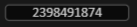Reel Gambler
Bonus Round
Press the Start button to randomly choose a feature.
Win Series
Press the Start button to spin win after win on the reels.
All wins are added together and paid.
Multiplier
Press the Start button to randomly choose a multiplier value between 2 and 10 (Jack counts as 10).
Queen, King and Ace are not used in this feature.
Press the Start button to spin a win on the reels.
The reel win is multiplied by the multiplier and paid.
Red Repeater
Press the Start button to spin a win on the reels.
Press the Start button to display a random card on the card for.
If a red card is displayed, the reels re-spin to the same win again and it is added to the total.
If a black card is displayed, the feature ends and the total with is paid.
Keep picking cards until a black card is displayed.
The maximum number of repeats is 9. When reached, no more chances are offered.
Full House
Press the Start button to spin a full house of a random symbol on the reels (all 9 symbols the same).
Black to Black
The reels spin to a win.
Press the Start button to display a random card on the card fan.
If a black card is displayed, the reels spin to a higher win.
If a red card is displayed, the feature ends and the current win is paid.
Keep picking cards until a red card is displayed or the maximum prize is reached.
Stop a Fruit
The reels spin to a non-winning combination.
Press the Start button to randomly stop the flashing light on one of the symbols.
The reels spin to a win consisting of that symbol.
Spina Win
Press the Start button to spin a win on the reels.
Gamble Feature
All wins may be gambled to the maximum prize.
Stakes range from x1.5 to x12.
Press a Stake button to gamble the value shown on the winnings display.
Random card is displayed on the card fan.
If the card matches your selection, the winnings value is multiplied by the displayed odds.
If the card does not match your selection, the winnings value is lost and the game ends.
Press the Save button to transfer winnings to the sayings display. This value is safe.
Press the Take button to collect the total of both the winnings and savings displays.
Return to Player
This game is random. The expected return for this game is 95.40%
User Interface
Balance and Bet values are visible at all times on the bottom bar.
|
|
Tap to access settings and game information. |
|
|
Tap to turn sound on or off. |
|
|
Tap to return to the game. |
|
|
The camera will automatically focus on only the relevant game areas. |
|
|
The camera will show the entire game area. |
|
|
A clock is displayed in the game. This clock displays the time as reported by the device |
|
|
A Bet ID is displayed in the game. This Bet ID can be used by the gaming site owner to |
Play the Game
 |
Start: Tap to spin the reels at the current best value. |
|
|
Auto: Tap to access the auto-play settings page. |
|
|
Stop: The number of remaining auto-play spins is displayed on the button. Tap to stop |
|
|
Tap the Save button to transfer winnings to the savings display. This value is safe. |
|
|
Tap the Take button to collect the total of both the winnings and savings displays. |
|
|
Tap to gamble the value of the Winnings display by x1.5 |
|
|
Tap to gamble the value of the Winnings display by x2 |
|
|
Tap to gamble the value of the Winnings display by x3 |
|
|
Tap to gamble the value of the Winnings display by x6 |
|
|
Tap to gamble the value of the Winnings display by x12 |
Setting auto-play
This settings page allows you to set some parameters during auto-play.
Number of auto-play games: Choose the number of games to play (10, 25, 50 or 100).
Maximum Loss: Set the maximum loss during the auto-play games.
Stop when any win equals or exceeds: Choose a win value to stop the auto-play games.
If any of these parameters is reached or exceeded the auto-play games will stop.
The Start button will light when a permissible combination of settings has been met.
Note: Some auto-play options are mandatory for some jurisdictions
Setting bet values
This settings page displays a grid of bet values that are available for the given game. The current bet value is highlighted. Tap a different bet value to select it. Tap the back button to return to the game.
This bet value is the total bet per game.
Where applicable, banking functions may also link from this page.
Additional Information
The following information may be subject to further terms, conditions or processes of the gaming site owner.
Incomplete games
Incomplete games are stored for up to 7 days. Returning to an incomplete game allows the player to complete the game round. If a game is incomplete for more than the stated time period the game will be auto resolved and any winnings credited to the player's account.
Misuse and malfunction voids all pays and plays.
Screen Saver mode
After 30 seconds of inactivity, the display will enter a screen saver mode.
The entire game area will be shown from different angles
All buttons remain functional during the screen saver mode.
The maximum win from a single game is £250,000.
: 01/07/2020