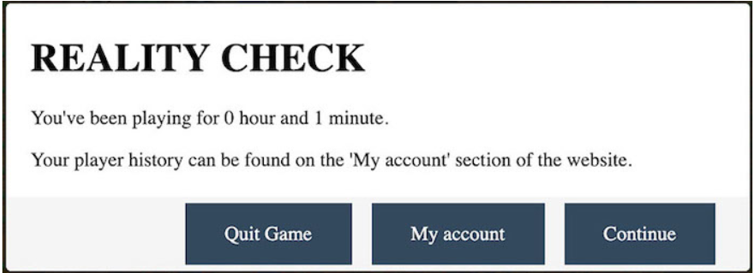Destiny Stars
Destiny Stars
General Information
|
Game Type: |
5x4 Video Slot |
|
Return to Player: |
96.08% |
|
Volatility: |
medium-high |
|
Features: |
EPIC Symbols, Scatter, Wild, Ruling Planet Bonus, Free Spins, Extra Spin, Star Fall mini-game. |
|
Winning Lines: |
40 |
|
Default Denominations: |
By vendor |
|
Min/Max Bet: |
Depending on currency |
|
Free Plays Amount: |
1 to 10 |
|
Full Screen Support: |
Yes |
|
Sound Control: |
Yes |
|
Mobile Support: |
Yes |
Story
Lady luck shines her stars on you!
A unique slot experience where the player's star sign determines the slot symbols. The game is bright and positive and leverages the beliefs and superstitions of many gamers. What is written in the stars for you!
Select your luckiest Zodiac Sign and spin the reels of destiny!

Pick Your Star Sign
Choose your star sign and your zodiac symbol will become the high symbol on the reel. Once your selection is confirmed, your zodiac will be joined by its astrological matches as the medium symbols.

GAME GOAL – SPIN THE REELS AND WIN!
Place a bet and spin the reels for a chance to win! Match symbols that make a winning pattern to win.
The game has 40 winning lines.

BASIC GAMEPLAY
The game uses touch screen controls. You can also play with a mouse or touchpad.
The objective of the game is to get as many winning lines as possible with every spin. The more winning lines or patterns you match, the higher the winnings.
Set the bet amount you'll bet on, then press spin. Game symbols include Royals (A, K, Q, J, 10), Zodiac Signs, Wild, Planet Bonus and Scatters.
Of the Zodiac signs, your zodiac symbol will form the High Win symbol. Your Zodiac's 3 astrological matches will appear as the 3 Medium Win symbols.
ZODIAC SIGN SYMBOLS
Only your zodiac symbol and its 3 Astrological matches will appear on the reels

ROYAL SYMBOLS

EPIC SYMBOLS
- A main feature of the game is the EPIC Symbols
- These are 2x2 and 3x3 versions of the Medium and High Win symbols that appear as an overlay reel on top of the regular reels.
- The Low Win symbols have only 2x2 versions.

Wilds, Scatters, Extra Spins and Planet Bonus symbols will not appear as Epic Symbols.
WILDS
Wilds may substitute for all symbols except Scatter, Extra Spin and Bonus.

SCATTER
- Scatters are special symbols that unlock the Star Fall Feature Game.
- To unlock the feature game, 3 Scatter symbols must appear on the reels.
- If only 2 Scatters appear after a spin, the reels with no Scatter symbols will automatically Respin for a chance to get a 3rd Scatter.
- No other symbol matches can be collected during the Scatter Respin

STAR FALL FEATURE GAME
When 3 Scatters appear on the reels at the same time, the Star Fall Bonus Feature is unlocked.
Play the feature game to earn Free Spins!
- Race against the 30 second timer to collect the falling stars.
- Use your skills to collect a maximum of 10 Free Spins!
- Tap on the blue falling stars to collect them!
- Collect 10 blue stars to spawn 1 yellow star. Collect to win1 Free Spin!
- Bonus yellow stars will also appear sometimes and be auto-collected for extra free spins!
The game ends when the timer runs down, or you collect the maximum 10 free Spins.
For any free spins not collected, the Ruling Planet Bonus progressive amount is increased randomly.
At the end of the Star Fall Game, Free Spins Game will start.

FREE SPIN GAME & EXTRA SPIN
- The Free Spins game will activate at the end of the Star Fall Feature Game.
- In the Free Spins Game, your spins are on the house.
- Your winnings during Free Spin mode will depend on the bet amount.
Destiny Stars has a low symbol drop feature during the Free Spins Game, where the Royals (Low Win symbols) are removed , leaving only medium and high pay symbols for an even greater chance of winning big!

If an Extra Spin symbol appears on the reels, you will score an extra Free Spin!

RULING PLANET BONUS
Ruling Planet Bonus symbols unlock a variable bonus.

To score the bonus, collect 6 Ruling Planet Bonus symbols to completely fill the Planet Bonus meter and unlock the cash!
The bonus amount will depend on your bet.
Each bonus symbol gives random bonus from x0.5 to x100 multiplier of the bet. The bonus multipliers are x0.5, x1, x2, x5, x25, x50, x100.
The Ruling Planet Bonus is sum of all 6 bonus symbol wins plus any amounts calculated from uncollected free spins.

PAYTABLE

WINNING LINES

GAME CONTROLS
Game Buttons

|
Spin |
Starts a round |

|
Autobet \ Autoplay |
Opens the autobet\ autoplay configuration |

|
Bet +/- |
Increases or decreases the bet amount |

|
Win |
Displays the current win amount and currency |

|
Balance |
Displays the player's current balance |

|
Settings/Help (desktop only) |
Opens help & the additional configuration screen |
|
Help |
Opens the Help page. (On mobile, this button can be accessed by clicking on the settings button) |
|
|
Info |
Opens the info and paytable screens. (On mobile, this button can be accessed by clicking on the settings button) |
|
|
Volume Control (desktop only) |
Enables or mutes the sound |
|
|
Cashier (optional, desktop only) |
Directs the player to the cashier or the 'My Account' page |
|
|
Home (optional) |
Directs the player to the website's home URL |
GAME HELP SETTINGS
Music, Sound, Paytable and Game Help can be accessed via the [i] button left middle of screen.
AUTOPLAY
Enables playing the game automatically for a predetermined number of spins at the current number of lines and bet configuration.
How to use the auto play feature
To open the auto play, click on the "AUTO PLAY" button next to the "SPIN" button.
To set the auto play number of rounds, click on Set Auto Play Rounds and choose your desired number of rounds from the list.
To set the auto play limits use the AUTO PLAY SETTINGS in the panel above the Set Auto Play Rounds.
To start the auto play, click the play button on the bottom left corner. Once clicked, the play button will change to a pause button that will allow you to pause the auto play whenever you choose. You can only pause in between rounds/spins and not while the round is in play. To close the auto play, click on the X sign on the upper right corner. During auto play play, the settings panel is closed.
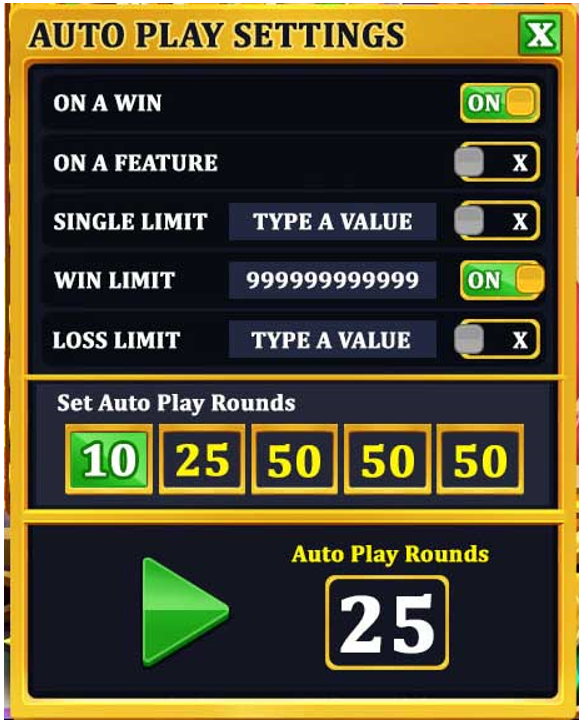
AUTO PLAY LIMITS
- Loss Limit - Allows you to control your combined losses by entering a numeric value that will stop the auto play function and trigger a popup message when the loss limit is reached. Calculated as follows: (Sum of bets) - (Sum of wins) >= (Loss Limit amount).
- Single Win - Will stop the auto play function and a popup message will be displayed when a single win payout is >= the 'Single Win' value entered.
- Win Limit - Allows you to control your combined wins by entering a numeric value that will stop the auto play function and trigger a popup message when the win limit is reached. Calculated as follows: (Sum of bets) - (Sum of wins) >= (Win Limit amount).
- On a Win - The auto play will stop and a popup message will appear on any win within a single round. A free spins feature is considered as one round for this limit setting and the auto play will only stop after all the free spins are finished.
- On a Feature - The auto play will stop and a popup message appear when the game reaches any feature round, including but not limited to: free spins round, bonus games and mini games, with exception to random wilds features.
When the limit's conditions are met, the auto play will stop and the relevant popup message will appear in the middle of the screen and fade out after 5 seconds. The messages for the limits will appear as follows:
- Loss limit - "Loss limit reached"
- Win Limit - "Win limit reached"
- Single Win - "Single win reached"
- On a Win - "Win reached"
- Stop on a feature - "Feature reached"
Auto play Rules in the UK
Players from the UK (under the UKGC regulation) that want to use the auto play function, have to first set a loss limit and the number of rounds.
Any attempt without these two limits set, will result in these fields being highlighted in red until set. In addition to these regulatory requirements, the maximum number of auto play rounds is 25.
REALITY CHECK
The reality check control alerts you as to how much time you have spent playing the game. The time interval can be set by visiting 'My Account' through the host casino's website.
The reality check is mandatory under the UKGC regulation.
The popup message displays the amount of accumulated time spent in the game, from the moment the game is launched until the popup appears.
The alert message will popup in the middle of the screen based on the defined time interval and will stay on the screen until you choose one of three actions:
1. Continue - You will return to the game being played.
2. Go to Account - You will be redirected to your user account on the host website. In desktop mode, your account will open in a new window\tab. On mobile, the game screen will change to your account and will exit the game.
3. Quit Game - This will exit the game and return you to the games lobby.