Roman Power
Roman Power is a 5 reel, 20 payline, and 20 coin slot machine, including:
- Regular symbols
- Hero Wilds
- Power Multipliers
Game Rules
General
- Your bet is dependent on the number of coins and coin size played.
- All payout tables display the number of coins or credits that are won for each combination.
- All payout table win amounts in PlayCheck are displayed in coins.
- The number of credits won is dependent on the total number of coins won multiplied by the coin size bet.
- Only one regular winning combination is paid out per payline and you are paid out the value of the highest win.
- If you have a winning combination, the win is highlighted on the reels. If you do not have a winning combination, the game is over and you can play again.
Regular symbols
- Matching symbols must be next to each other on an enabled payline.
- Regular winning combinations pay out from left-to-right, starting from the first slot reel.
- Regular payouts depend on your bet per payline.
Wild symbol
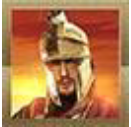
- This symbol substitutes for other symbols to complete wins.
- This symbol triggers the Hero Wild Feature.
Hero Wild Feature
- Wild symbol exists on all reels.
- When a Hero Wild lands it can expand to fill the reel.
- Hero Wilds can only expand if a win is present, or the expanded Wilds will award a win.
- Every time a Hero Wild Feature occurs there is a chance for the Power Multiplier Feature to occur.
Power Multiplier Feature
- Every time a Hero Wild Feature occurs there is a chance for the Power Multiplier Feature to occur.
- A random multiplier of either 2, 3, 5, 7, or 10 is revealed.
- The total win is multiplied by the revealed multiplier.
Return to Player (RTP)
Return to Player (RTP) is the theoretical statistical percentage of total money bet by players in a specific game, that is paid out as winnings over time. The RTP is fixed, and does not change.
This game has an RTP of 96.18%.
Game Control Item Description
| Item | Description |
| Balance bar | Displays your casino balance and current bet. |
| Win display | Displays your most recent win. |
 |
Displays your bet options. Click (+) or (-) to select the total amount you want to bet. |
 |
Starts the game. |
 |
Displays the results of your spin quicker. This does not influence the results of the spin. |
 |
Displays the AutoPlay and Quick Spin buttons. |
 |
Increases the speed of the Slot reel spin so your results are displayed quicker. This does not influence the results of the spin. |
 |
Displays the AutoPlay options where you can select to spin a set number of times in succession without interacting with the game. Click AutoPlay and select the number of spins you want to play and the stop options. |
 |
Displays a menu of general system and game options. |
 |
Exit game or return to lobby. |
 |
Displays banking page. |
 |
Displays the game options. |
 |
Displays the game payout tables. |
AutoPlay
AutoPlay enables you to automatically play a set number of consecutive games without interacting with the game.
- In some games AutoPlay is available in Expert mode only.
- AutoPlay plays with the last bet value you selected, so you must select a bet amount before starting AutoPlay.
- Each game has different options and AutoPlay settings. Some of these may not be available in the game you are playing.
- The number of spins remaining in your AutoPlay session is displayed in the game.
What do you want to do?
Learn about AutoPlay options
AutoPlay options differ between games. Your game may not have all these options.
AutoPlay Options
| Number of spins | Set the number of spins you want to play. |
| Number of seconds between spins | Set the delay between AutoPlay spins. |
| Until stop | Set the session to play until you select to stop. This does not influence the results of the spin. |
| Stop if a win exceeds or equals | Stop the session if the win exceeds or equals the amount selected. |
| Stop once all spins are complete | Stop after playing the number of spins selected. |
| Stop when jackpot is won | Stop spins if the Jackpot is won. |
| Stop on any win | Stop the session if you win on a spin. |
| Stop if credits increase by | Stop the session if your balance increases and exceeds or equals the amount selected. |
| Stop if credits decrease by | Stop the session if your balance decreases and drops below or equals the amount selected. |
| Stop on a feature | Stops if Free Spins or another bonus feature is activated. |
| Start AutoPlay without showing this dialog | Start future sessions without viewing the AutoPlay settings, using your saved settings or the default settings. |
Start AutoPlay
- If the game has Expert mode, click Expert.
- Select a bet amount.
- Click AutoPlay. In some games this starts the session and it continues until you tap Stop.
- Select your AutoPlay options.
- Click Start or Start AutoPlay.
- Click Stop to end AutoPlay. Clicking this button does not influence the results of the spin.
The maximum win from a single game is £200,000
: 11/09/2020