Polterheist
GDM Help File (NOVA)
Polterheist
Polterheist is a 5 reel slot game with Free Games and mystery Features to boost your winnings. During regular play, the goal is to achieve a winning combination of symbols on any of the 100 lines. Payouts depend on the number of coins played and the winning combination of symbols achieved. The theoretical average return to player (RTP) is 96.19%.
FEATURE RULES
FREE GAMES
- Win 8 Free Games
- All wins are randomly multiplied by x2, x3 or x5
- Any Safe will add:
- 1 Safe – 1 Free Game
- 2 Safes – 5 Free Games
- 3 Safes – 8 Free Games
- Ghost Break-In and Haunted Wilds Features trigger more often
HAUNTED WILDS FEATURE
At the start of any spin extra wilds can be added to the reels
GHOST BREAK-IN FEATURE
One of the Ghost symbols may appear at the start of a spin adding stacks of the Ghost
All other Ghosts turn into the same ghost during feature
FREE GAMES FEATURE
- 8 Free Games are awarded with 3 scattered SAFE symbols
- Safe appears on reels 1, 3 and 5 only
- On each win the amount won will be multiplied randomly by either x2, x3 or x5
- Safe symbols that appear will award:
- Free Games are played at the paylines and bet of the trigger game
- Haunted Wilds Feature can be triggered during the Free Games
- Ghost Break-in Feature can be triggered during the Free Games
GHOST BREAK-IN FEATURE
- At the beginning of any spin one of the ghost symbols may appear
- The appearing ghost will add stacks of the same ghost to the reels
- All other ghost symbols become the same ghost symbol as the ghost that appears
- Ghost Break-In feature is available on all bought spins and Free Games
- Haunted Wilds Feature and Free Games cannot be won when the Ghost Break-In Feature has triggered
HAUNTED WILDS FEATURE
- At the beginning of any spin extra wilds may be added to reels 2, 3 and 4
- Haunted Wilds feature is available on all bought spins and Free Games
- Ghost Stack Feature and Free Games cannot be won when the Haunted Wilds Feature has triggered
GAME RULES
- 50 coins plays 100 paylines
- Payouts are made according to the Paytable
- Payline wins are multiplied by the bet per line
- Highest win only on each payline
- Wins on different paylines are added
- All wins on specified paylines only
- All wins begin with leftmost reel and pay left to right on consecutive reels
- SAFE appears on reels 1, 3 and 5 only
- WILD substitutes for all symbols except SAFE
- WILD appears on reels 2, 3 and 4 only
- Malfunction voids all pays and plays
RTP:
The Theoretical Return to Player is 96.19%
How to Play
1: Choose your BET per line
2: SPIN
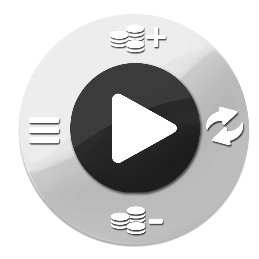 |
SPIN: |
Spins the reels |
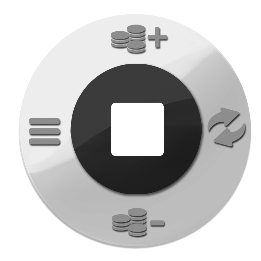 |
STOP SPIN: | If AUTOPLAY is not active STOP SPIN will stop the reels from spinning as soon as possible |
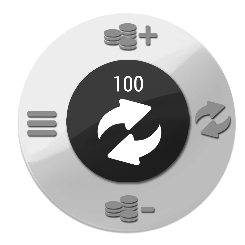 |
AUTOPLAY: | Select the AUTOPLAY icon and set the number of spins. When more than zero AUTOPLAYs is selected the SPIN button will display the AUTOPLAY icon which can be clicked to start |
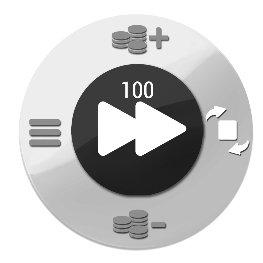 |
STOP AUTOPLAY: |
Once auto play begins the SPIN button turns into a STOP AUTOPLAY . |
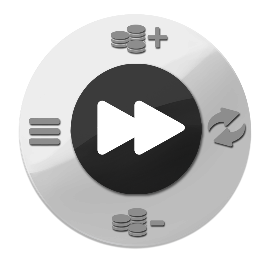 |
CONTINUE: | During free games, this button when appears allow players to skip to the next free game. |
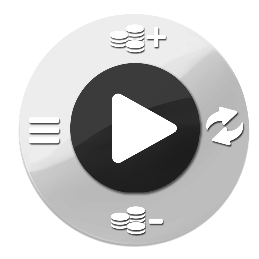 |
Bet Up: |
Adjusts the BET. The UP (+) buttons adjust the BET up |
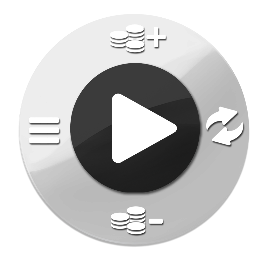 |
Bet Down: |
Adjusts the BET. The Down (-) buttons adjust the BET down |
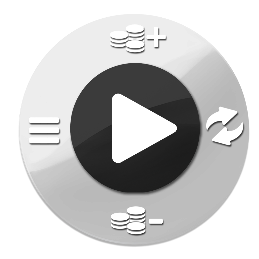 |
Menu: | Accesses the SETTING page for EFFECTS QUALITY, SPIN BUTTON POSITION, BET and AUTOPLAY options HOME (  ) is accessible via this option which will access the casino menu ) is accessible via this option which will access the casino menu |
Menu PAGE BUTTONS:
| |
Settings: |
Accesses the SETTING page for EFFECTS QUALITY and SPIN BUTTON POSITION |
| |
Bet: | Accesses Bet settings which allows adjustment of the TOTAL BET |
 |
Autoplay: | Allows automatic consecutive normal game plays. Select the amount of Autoplay Spins. The available autoplays are 0, 10, 25, 50, and 100 |
| |
Info: | Accesses pay awards for winning symbol combinations. Also contains the rules for the game. |
 |
Sounds: | Activates MUTE if clicked during a SPIN. Activates SOUNDS if sounds are not loaded at game launch or if MUTE is active Accesses volume controls and sound options if clicked when sound is active and reels are not spinning |
Keyboard Shortcuts:
Space bar: Pressing the Space bar or Enter Key will initiate Spin.
The game displays all your details in the following display fields:
Balance: Displays your total balance
Total Bet: The total wager staked.
Win (displayed in message bar): Displays the amount won in the spin
: 18/10/2018