Infinite Blackjack
SUMMARY
The objective of LIVE BLACKJACK is to achieve a higher card count than the dealer, but without going over 21. The best hand is Blackjack – when the sum of values of the first two dealt cards is exactly 21. You compete only against the dealer, not against other players.
- Played with 8 decks.
- Dealer always stands on 17.
- Double Down on any 2 initial cards.
- Split initial cards of equal value.
- Only one Split per hand.
- Single card to each Split Ace.
- No Double Down after Split.
- Insurance offered when dealer shows an Ace.
- Blackjack pays 3 to 2.
- Insurance pays 2 to 1.
- Push game when hands tie.
GAME RULES
The game is hosted by a dealer and allows up to 7 players.
The game is played with eight standard 52-card decks.Card values are as follows:
-
Cards from 2 to 10 are worth their face value.
-
Face cards (Jacks, Queens and Kings) are each worth 10.
-
Aces are worth 1 or 11, whichever is more favourable to the hand. Note that a soft hand includes and Ace worth 11.
After the allotted betting time has expired, the dealer deals one card face up to each player. Dealing starts with the first player to the dealer’s left and continues clockwise, ending with the dealer. The dealer then deals a second card face up to each player and face down to himself. The value of your initial hand is displayed next to your cards.
Blackjack
If the value of your original two-card hand is exactly 21, you have Blackjack!
Insurance
If the dealer’s upcard is an Ace, you are given the option to purchase insurance to offset the risk that the dealer has blackjack – even when you have blackjack yourself. The amount of insurance is equal to one half of your main bet, and the insurance bet is settled separately from the bet on your hand. The dealer then peeks at the value of his downcard to check for blackjack. If the dealer does not have blackjack, the round continues. If the dealer has blackjack, but you do not, the dealer’s hand wins. If you and the dealer both have blackjack, the game ends in a push and your bet is returned. Note that when the dealer’s upcard is a ten or face card, you will be given no option to purchase insurance, and the dealer will not peak at his downcard to check for blackjack.
Double Down, Hit or Stand
When the dealer does not have blackjack upon checking his two initial cards, players are given the chance to improve the values of their hands in turn, as the dealer moves clockwise around the table.
If the value of your initial hand is not 21, you can decide to Double Down. In this case, you will double your bet and be dealt only one additional card to add to your hand. Alternatively, you can decide to Hit to be dealt an additional card to add to the value of your hand. You can hit more than once to receive additional cards before you decide to Stand once you are satisfied with the value of your hand.
Split
If your initial hand is a pair of cards of equal value, you can decide to Split the pair to make two separate hands, each with a separate bet equal to your main bet. After a second card is dealt to both your hands, you can improve the value of these two hands by using the hit option before you stand. However, if you split an initial pair of Aces, you will receive only one additional card per hand with no option to hit.
Outcome
If the sum of your hand exceeds 21, you bust and lose your bet on that hand.
When all players have taken their turns, the dealer reveals the value of his downcard. The dealer must hit on a hand of 16 or less and must stand on a hand of soft 17 or more.
You win when the value of your final hand is closer to 21 than the dealer’s or when the dealer busts. If the value of your hand is the same as the dealer’s, the game round ends in a push and your bet is returned.
Blackjack beats a hand of 21 comprised of three or more cards. Blackjack also beats a hand of 21 resulting from a split pair.
SIDE BETS
This Blackjack game includes optional side bets – Perfect Pairs and 21+3. You may place side bets in combination with your main blackjack bet. You have the chance to win on any side bet regardless of whether or not you later win on your blackjack bet.
Perfect Pairs
The Perfect Pairs bet gives you the chance to win if your first two cards comprise any pair – for example, two Queens, two Aces or two 3s. There are three types of pairs, each with a different payout:
- Perfect Pair – same suit, e.g. two Aces of Spades.
- Coloured Pair – different suits of the same colour, e.g. 2 of Diamonds + 2 of Hearts.
- Mixed Pair – different suits, e.g. 10 of Hearts + 10 of Clubs.
21+3
The 21+3 bet gives you the chance to win if your first two cards plus the dealer’s upcard comprise any of the following winning combinations (similar to those in poker), each with a different payout:
- Suited Trips – an identical triplet, e.g. 3 Queens of Hearts.
- Straight Flush – in numerical sequence and same suit, e.g. 10, Jack and Queen of Diamonds.
- Three of a Kind – same value but different suits, e.g. any 3 unmatching Kings.
- Straight – in numerical sequence but different suits, e.g. 2 of Spades + 3 of Clubs + 4 of Hearts.
- Flush – same suit, e.g. 2, 6 and 10 of Clubs.
BET BEHIND
The Bet Behind feature allows you to bet on a hand dealt to another player. You will share the outcome of the other player’s hand. The payouts for Bet Behind wagers are the same as for ordinary bets.
You can use this feature whether or not you are seated at the table and intend to play your own hand. However, you cannot place a Bet Behind bet on your own hand.

Place a bet in any activated Bet Behind spot at another player’s seat while betting is open. Hover your cursor over any Bet Behind spot to view the total number of players who have placed a Bet Behind bet, including the sum of their combined wagers.
If you place a Bet Behind bet, and the player at that seat decides not to participate in the round, your bet will be refunded immediately.
The nickname displayed at each seat identifies the player who will make all decisions for that hand. You can, however, decide whether or not to place an insurance bet when the dealer’s upcard is an ace. You can also decide in advance whether or not to double your bet when the player you are betting behind opts to double down or split.
The dialogue box shown below appears before you place your first Bet Behind bet. Use it to specify preferences regarding when to double down or split.
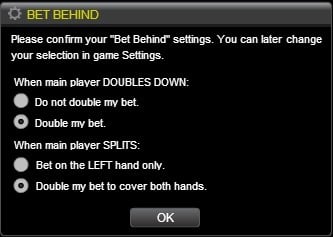
You can later alter these settings by clicking the Settings button and then selecting “Bet Behind Options”. You may also untick “'Allow other players to bet behind me” if you wish to prohibit other players from betting behind you.
The “Hot Players” icon helps you determine which of your fellow Blackjack players is on the longest winning streak.
![]()
The number within the gold medal indicates the number of consecutive rounds that player has won. Note that as soon as a “Hot Player” loses a round, he or she will also lose the gold-medal icon.
PAYOUTS
- Blackjack pays 3 to 2.
- Winning hand pays 1 to 1.
- If the dealer has blackjack, insurance pays 2 to 1.
Perfect Pairs
Hand |
Payout |
|
Perfect Pair |
25:1 |
|
Coloured Pair |
12:1 |
|
Mixed Pair |
6:1 |
21+3
Hand |
Payout |
|
Suited Trips |
100:1 |
|
Straight Flush |
40:1 |
|
Three of a Kind |
30:1 |
|
Straight |
10:1 |
|
Flush |
5:1 |
Please note that any malfunction voids the game round and all eventual payouts for the round.
RETURN TO PLAYER
The optimal theoretical payout percentage is:
- Blackjack – 99.28%.
- Perfect Pairs bet – 95.90%.
- 21+3 bet – 96.30%.
LIVE LOBBY
Each available game table is displayed in the LIVE GAMES MENU.
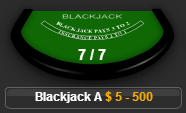
The table’s name and bet limits are shown beneath the table icon. When you hover your cursor over the table icon, the dealer’s name and photo are displayed.
The fraction displayed on the table shows the number of occupied seats relative to the total number of seats. For example, 5/7 would mean that only five of seven seats are currently occupied, so there is a vacant seat for you.
To join a specific table, simply click the icon for that table.
The LIVE GAMES MENU button can be selected at any time from any game.
![]()
From this menu, you can easily change tables or select a different live game. You will not be removed from your current table until you have actually selected a new table to join. This allows you to use the LIVE GAMES MENU to browse other games while you play at your current table.
TAKE A SEAT
Click SIT HERE above the vacant seat you wish to occupy.

When you have taken a seat at the table, your screen name is displayed beneath the seat.
When you wish to leave your seat, click the X button at your seat.
If you are inactive and do not place a bet in two or more consecutive rounds, you will lose your seat.
PLACE BETS
BET LIMITS displays the minimum and maximum stakes permitted at the table. Hover your cursor over these bet limits to view more detailed information when applicable.
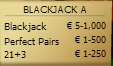
You will be notified on screen if you attempt to place a bet that exceeds the limit for that bet. If you place a bet that is less than the minimum, your bet will be rejected when betting time expires.
To participate in the game, you must have sufficient funds to cover your bets. You can see your current BALANCE on your screen.
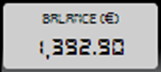
The TRAFFIC LIGHTS will inform you of current game status. The green light means it is time for you to bet or make a decision; yellow means betting or decision time has nearly expired; and red means your betting or decision time has expired.
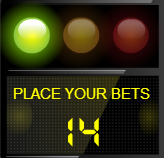
Use the CHIP DISPLAY to select the value of each chip you wish to place as a bet. Only chips of denominations that can be covered by your current balance will be enabled. This display will only be illuminated for use when betting time remains (the light is green or yellow). When betting time has expired (red light), the chip display is turned off so no chips can be selected.
![]()
Once you have selected a chip, place it by clicking the appropriate betting spot on the game table. Each time you click the betting spot, the value of your bet will increase by the chip amount. You can also select a chip with a different value to reach your desired bet amount.
You can enable/disable the ability to place side bets by clicking the SIDE BETS button.
![]()
When side bets have been enabled, the designated betting spots for the side bets will appear next to the spot for the main blackjack bet. After a bet in the main blackjack betting spot has been placed, the Perfect Pair and 21+3 betting spots will be enabled. Place your side bet(s) in the same way as you placed your main bet.
The REPEAT button allows you to repeat the same bet(s) from the previous game round.
![]()
Once you have clicked REPEAT, the button will change to DOUBLE (2X). You can click this button to double the bet from the previous game round.
![]()
You can click the UNDO button to remove the last bet you placed.
![]()
You can repeatedly click the UNDO button to remove your bets, one by one, in the reverse order of placement. Note that bets can only be removed when betting time remains (the light is green or yellow). Once betting time expires (red light), you can no longer cancel bets.
The TOTAL BET is the total of all valid bets placed in the current game round.
![]()
MAKE A DECISION
As soon as you receive your first two cards, you can make an initial decision regarding your hand even before the dealer reaches you in turn. The decision options will be displayed at your seat, and only those currently available to you will be enabled.
![]()
When it is your turn, the dealer will act upon the initial decision you have made. If you have not already made a decision prior to your turn, the decision-making window will appear in the centre of your screen. The traffic light will inform you of the time remaining for you to make a decision.

The decision options are represented as follows:
- HIT: Green button with the “+” sign.
- STAND: Red button with the “-” sign.
- DOUBLE DOWN: Yellow button with the “x2” sign.
- SPLIT: Blue button with the opposing arrows.
If you do not make a play decision before time expires, your lack of response will be interpreted as a desire to stand on your current hand.
CHAT
The CHAT BOX allows you to chat with the dealer and other players. Type your message in the CLICK TO CHAT field.
You can also launch a larger chat display by clicking the CHAT button.
![]()
Note: when the game is displayed in Classic View, the chat box is always displayed on the screen, but the CHAT button is disabled.
GAME VIEWS
Click the FULL SCREEN button to view the game in full-screen mode.
![]()
To exit full-screen mode, you can re-click the FULL SCREEN button or press ESC on your keyboard.
You can read chat messages from others while in full-screen mode, but you can send messages to others only if you have Adobe Flash Player 11.3 or a later version.
GAME NUMBER
Each game round is identified by a unique GAME NUMBER.
![]()
This number reflects when the round began in terms of GMT by hour: minute: second. Please use this game number for reference (or take a screenshot of the game number) if you wish to contact Customer Service regarding a particular round.
SOUND
The SOUND button will turn off/on all game sounds, including voice.
NOTE: Sound will be automatically switched on again when you change game tables.
![]()
GAME HISTORY
The HISTORY button will open a window that lists all game rounds you have played and the results of those rounds. The round completed most recently appears at the top of the list.
![]()
SETTINGS
The SETTINGS button launches a menu of user-changeable settings. It is possible to change the video quality, as well as hide/unhide other players’ chat messages. You can also alter your preferences related to the Bet Behind feature by clicking “Bet Behind Options”.
![]()
DEPOSIT & WITHDRAW
The CASHIER button will open the window that allows you to make deposits and withdrawals.
![]()
RESPONSIBLE GAMING
The RESPONSIBLE GAMING button allows you to access the page outlining the Responsible Gaming policy. This page provides useful information and links regarding sensible online gaming behaviour and describes how to set personal limits regarding your game sessions.
![]()
INFORMAZIONI AAMS
Nella parte destra dello schermo (in visualizzazione orizzantale) o nella parte bassa (in visualizzazione verticale):
- GIOCO mostra il nome del gioco.
- ID DI SESSIONE mostra il valore identificativo della sessione di gioco rilasciato da AAMS.
- ID DI PARTECIPAZIONE mostra il valore identificativo del biglietto di partecipazione al gioco rilasciato da AAMS.
ERROR HANDLING
If there is any error in the game, gambling system or game procedures, the game round will be temporarily paused while the dealer notifies the shift manager. Players will be notified through Chat or an on-screen pop-up message that the issue is being investigated. If the manager can immediately resolve the error, the game round will continue as normal. If immediate resolution is not possible, the game round will be cancelled and initial bets will be refunded to all players who participated in the game round.
SHUFFLING
Game play continues until the dealer reaches the cut card, at which time tha cards are shuffled. If the cut card is reached between games, one additional round is played before the cards are shuffled. Shuffling is performed either by the dealer or by an adjacent shuffler – depending on the availability of a shuffling table.
If no shuffling table is available, the dealer shuffles all the cards at the game table.
If a shuffle table is available, then two shoes – each with a separate set of cards – are used. When the cards from one shoe are being shuffled, the dealer continues the game using the shuffled cards from the other shoe.
MULTI-GAME PLAY (if available)
If you enjoy non-stop action, you can join playing up to 4 different game tables simultaneously and view them all in the same browser window.
After you have joined at least one game table, click on LIVE GAMES MENU button to go to the lobby. In the lobby, hover your cursor over the table you would like to join and click the + button associated with that table to join it. (Certain tables may be unavailable for multi-game play and will therefore display no + button.)
![]()
After you have joined multiple tables, you will be able to resize your browser window as a whole, but you will not be able to resize each game table window separately.
You can exit any table without affecting your presence at other tables you have joined. To exit a table, click the X button that appears when you hover your cursor over the table window.
Please note:
- The X button to exit a table is not accessible when the table is displayed in full-screen mode.
- You will exit a table automatically if you should join the same table through a different device/browser.
- If you click directly on a table icon instead of the + button, you will merely switch tables instead of joining the chosen table in addition to the table you joined previously.
We kindly advise you to join only as many tables as your screen can accommodate while still allowing you to place bets deliberately and accurately.
: 25/10/2018